NSVS Registration Checklist
Follow these steps to register an NSVS Student
NSVS Registration Checklist
Please follow these steps to enrol a student in Nova Scotia Virtual School.
Is Online For You?
Have students complete the quiz – Is Online For You?
Check the student's schedule
Check the student’s schedule to see if there is space available for the online course. NSVS courses are intended to be 1 of 4 courses in which students are enrolled, in a semester. It is not feasible for students to complete an online course if they do not have a block in their schedule. They will need this time to work on their online course.
The school needs to assign a contact teacher
The school needs to assign a teacher who will act as the student’s contact teacher. Each student enrolled in an NSVS course should have a contact teacher who receives and administers assessments and acts as a liaison between the online teacher and the student. The contact teacher also supervises the student at the school site.
Register early
There is high demand for many of our courses so we courage schools to register their students early in order to secure a spot in their requested course(s).
Confirm the student's email account
Confirm the student’s email account. This is important as all NSVS course login information is communicated through this account.
To enrol a student in an NSVS Course
To enrol a student in an NSVS online course, please contact your RCE Registrar. Registration numbers for each course are capped at 25 as per the Teacher’s Provincial Agreement.
Information to enrol a student in an NSVS course:
| Provincial ID School name | Student name |
| Student name | Home address |
| Grade | Home phone number |
| Student email account |
Please make sure to also indicate if students have an IPP or Adaptations and any other information pertinent to a student’s learning situation, e.g. offsite
Determine course materials and technology
Determine what course materials and technology will be needed for the student to take his/her course. Course materials are listed on the NSVS Courses page. Each course has a separate materials list.
Confirmation of successful enrollment
Once a registration has been confirmed, you will receive an email from NSVS notifying you of this update. Students will receive their confirmation and welcome email just prior to the start of the semester. This email will include all the information they need to get started in their course.
Ask students to log into their student email account
Prior to the course beginning, ask students to log into their student email account .They will have received an email with instructions about their NSVS course with links and their enrolment key for accessing their course materials.
Need Help?
We are here to help! Let one of us know right away if you need support.
Any Questions?
The NSVS Contact at your school, who may be a teacher, school counsellor, or administrator can help you find a space to do your work and help you get started with your course.
Contact your NSVS Teacher
Your NSVS Teacher can answer questions about your course, the course work, and where to find other information you need. Their contact information is in your course – write it down!
NSVS Help Desk
The NSVS Help Desk (link to: Help Desk Page) can help solve any problems you may have with accessing your NSVS course or other technical difficulties.
